基础环境
首先安装node.js和npm环境
node -V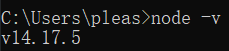
npm --version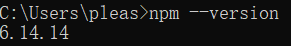
升级 npm
cnpm install npm -g最新稳定版
$ cnpm install vue@next命令行工具
# 全局安装 vue-cli
yarn global add @vue/cli
# 或
cnpm install -g @vue/cli安装完后查看版本:
$ vue --version
@vue/cli 4.5.11然后在 Vue 项目中运行:
vue upgrade --next创建vue3项目
- 在工作区打开cmd
- 执行创建命令
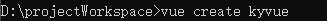
- 选择创建版本(Manually select features 自定义创建)
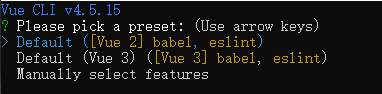
- 回车进入选项
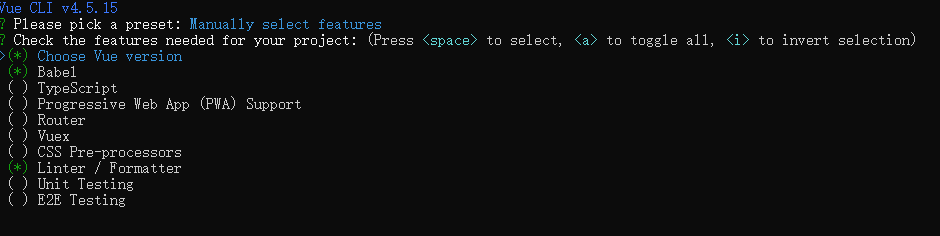
- 选择版本
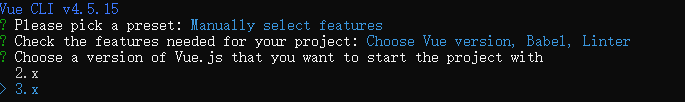
- 选择代码沿着内模式
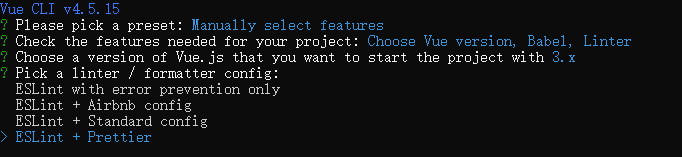
- 热更新模式
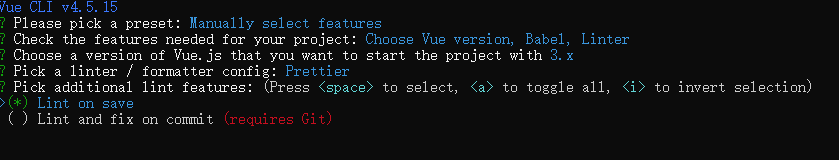
- 配置文件存放位置
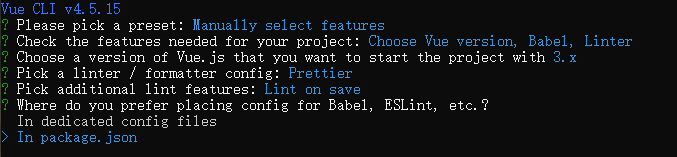
- 是否保存为下一次配置
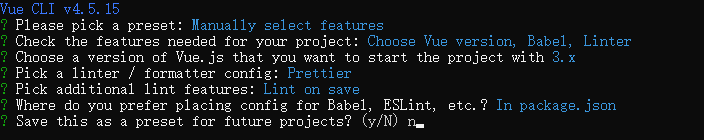
- 等待项目创建
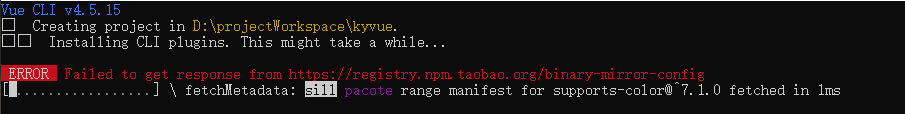
- 创建完毕
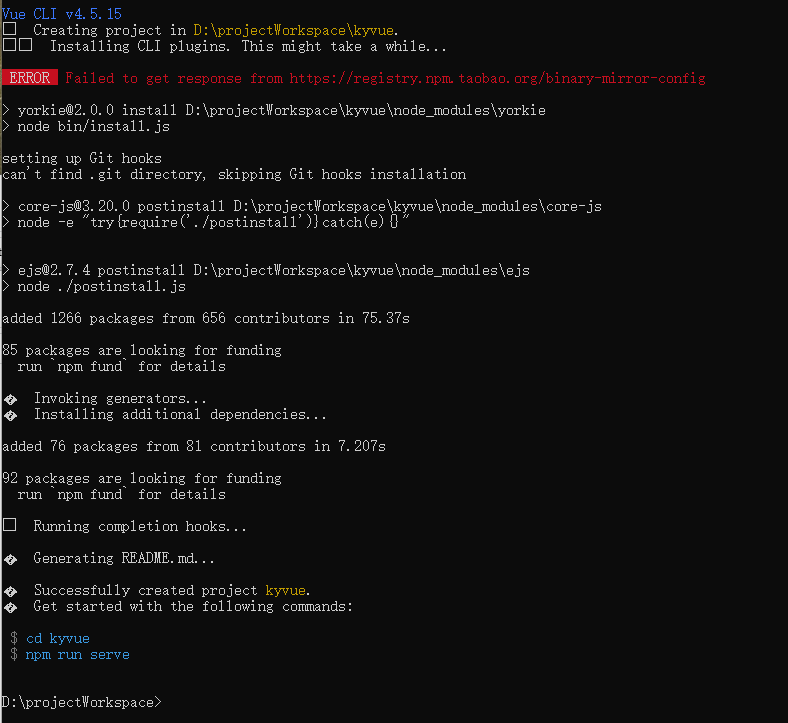
首次运行项目
- 使用cd 进入创建的项目
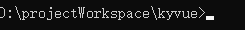
- 输入
npm run serve启动项目
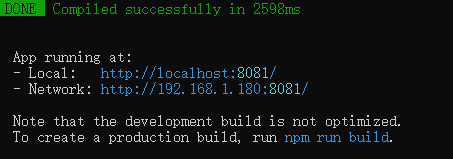
- 浏览器输入地址进行访问
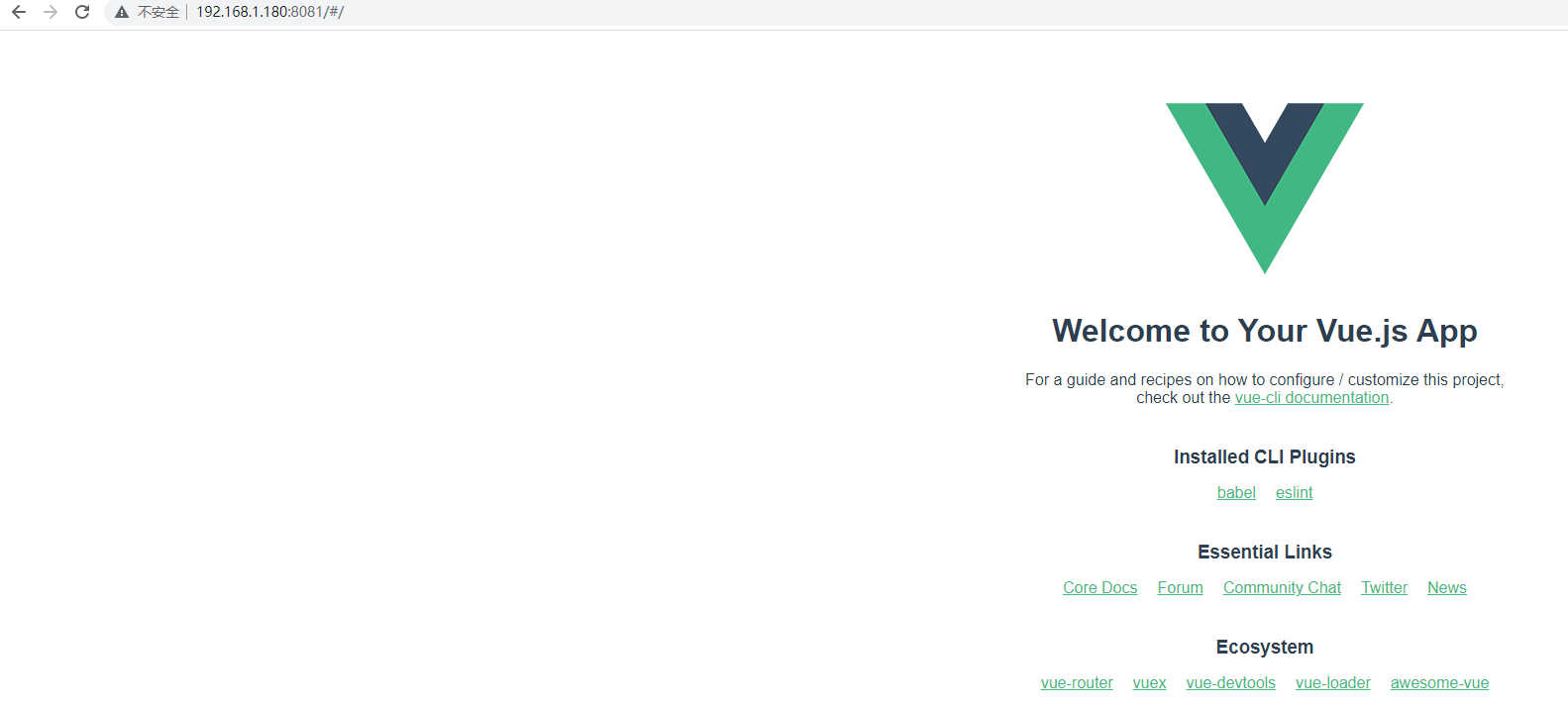
- 使用cd 进入创建的项目
运行配置
- 打开webstorm
- 打开项目文件夹
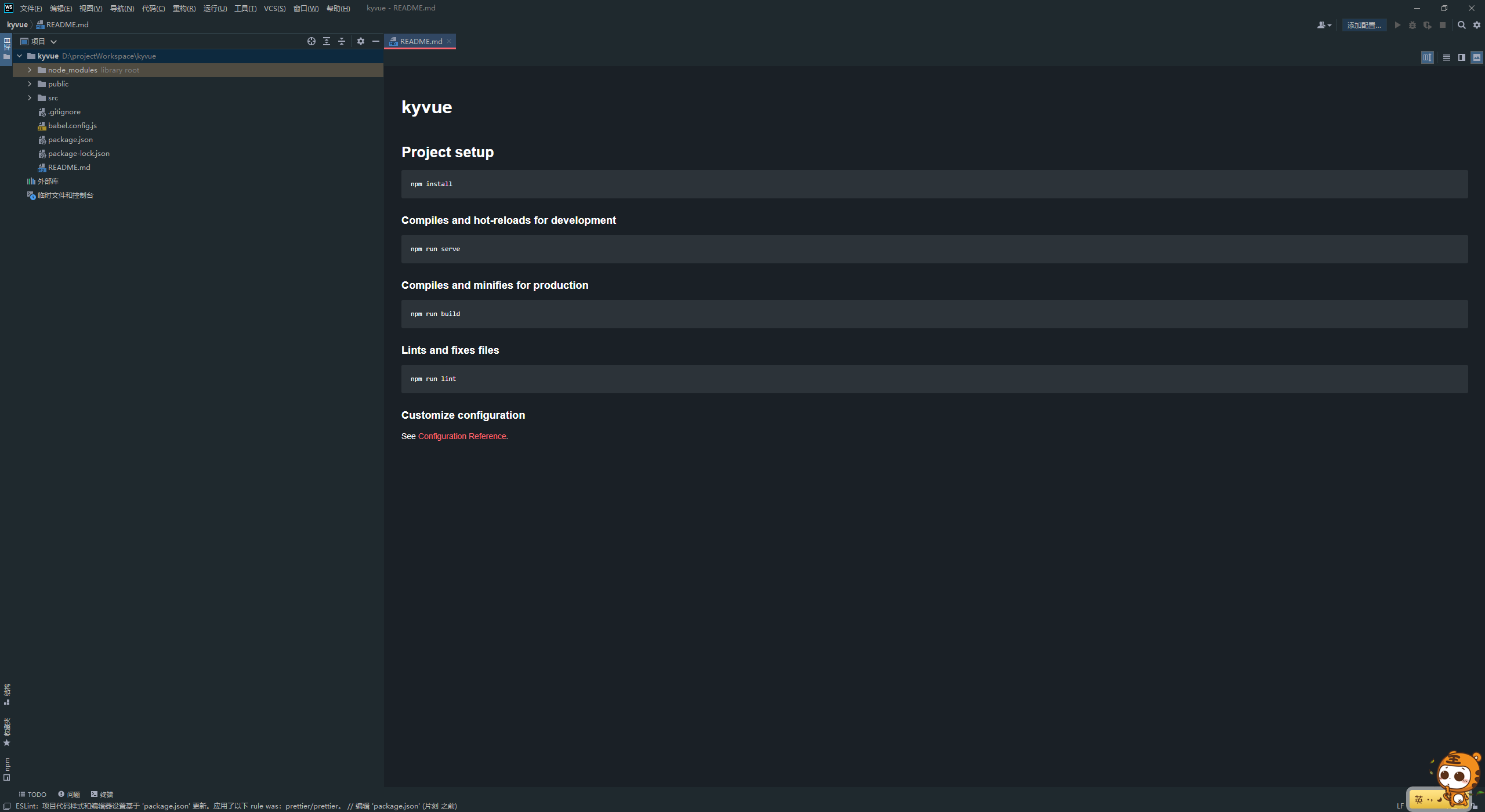
- 右上角添加配置,选择添加新配置,npm
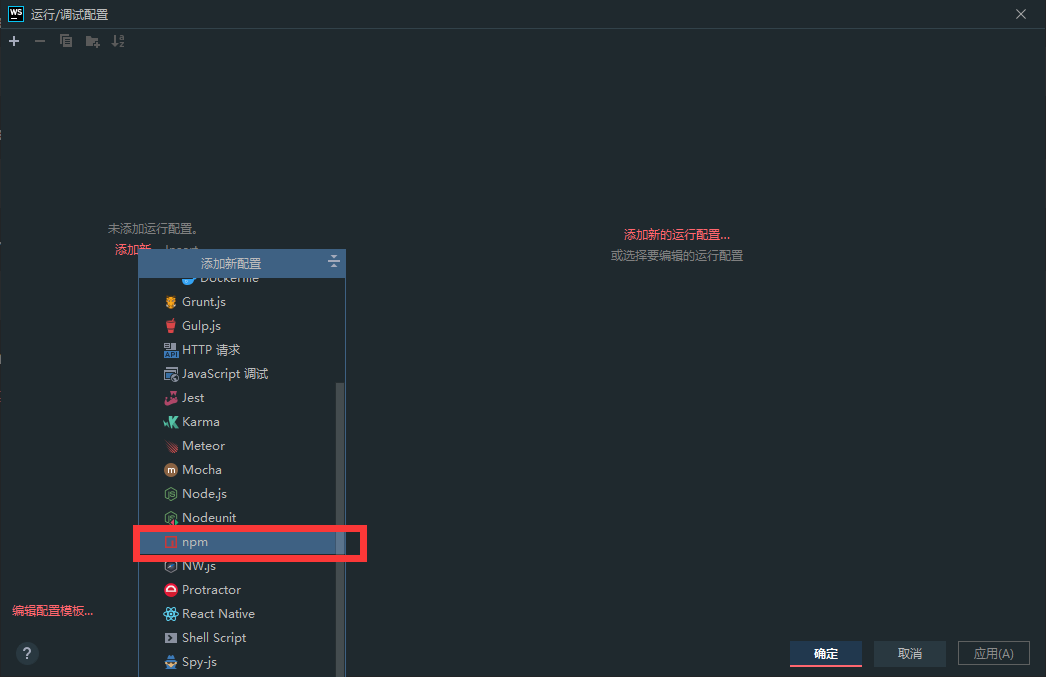
- 填入名称,脚本填入serve
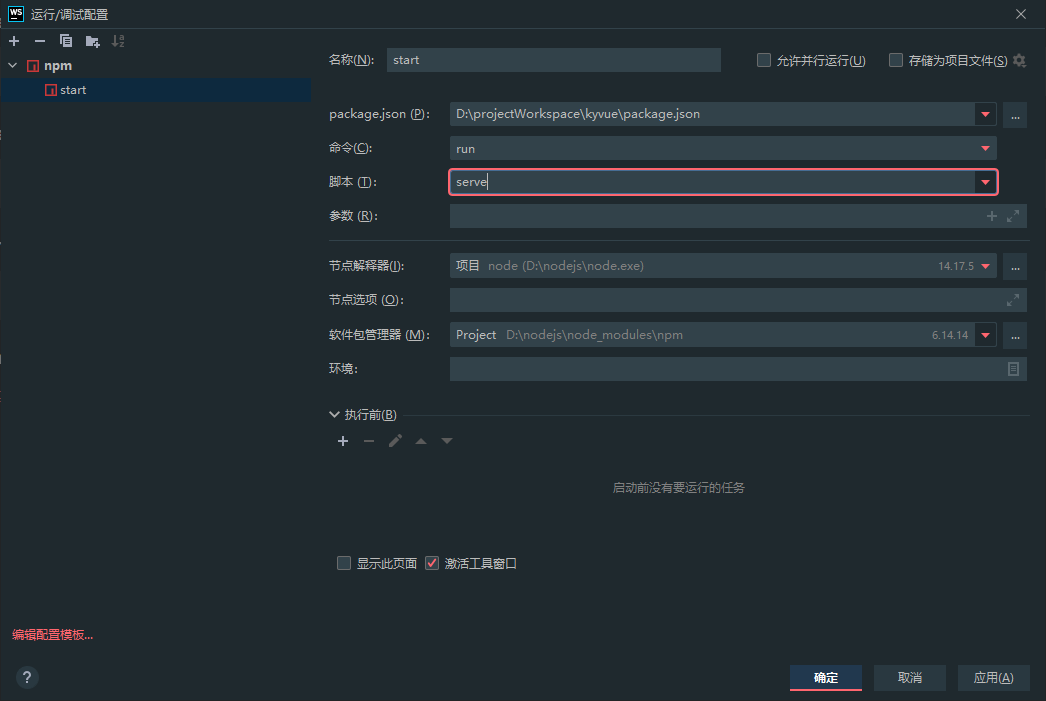
- 运行时点击绿色按钮即可
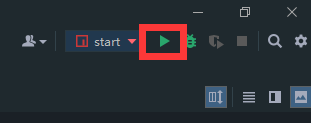
Ant Design 配置
安装相关组件
添加路由 Vue-Router
-
使用命令行进入项目文件夹下执行
cnpm install vue-router@next -S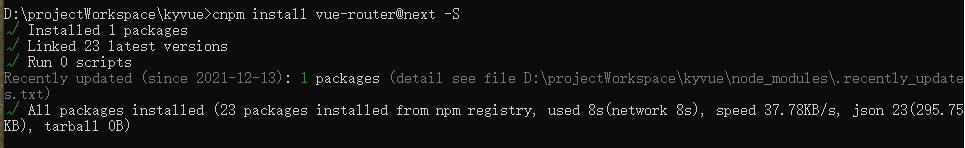
-
在 src 目录下新建 rourer 文件夹,在文件夹下新建 index.js 文件,添加如下内容:
import { createRouter, createWebHashHistory } from "vue-router"; export default createRouter({ history: createWebHashHistory(), routes: [] }); -
修改main.js
import { createApp } from "vue"; import router from "./router"; import App from "./App.vue"; createApp(App).use(router).mount("#app");添加全局状态 Vuex
-
使用命令行进入项目文件夹下执行
cnpm i vuex@next -S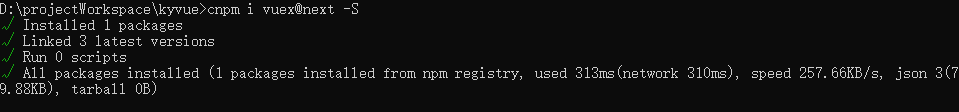
-
在 src 目录下创建 store 文件夹,再新建 index.js 文件,添加代码如下:
import { createStore } from "vuex"; export default createStore({ state() { return { author: "KylinKa", }; }, }); -
修改main.js
import { createApp } from "vue"; import App from "./App"; import router from "./router"; import store from "./store"; const app = createApp(App); app.config.productionTip = false; app.use(router); app.use(store); app.mount("#app");
文章评论