一、环境配置
1、安装Git环境
前往 https://git-scm.com/ 下载并按照默认安装
2、安装choco软件
方法一:前往 https://chocolatey.org/install 下载
方法二:
- 以管理员权限打开Windows PowerShell。
- 在打开的“Windows PowerShell”中输入如下命令:
Set-ExecutionPolicy Bypass -Scope Process -Force; [System.Net.ServicePointManager]::SecurityProtocol = [System.Net.ServicePointManager]::SecurityProtocol -bor 3072; iex ((New-Object System.Net.WebClient).DownloadString('https://community.chocolatey.org/install.ps1'))
然后回车,就会自动下载并安装。
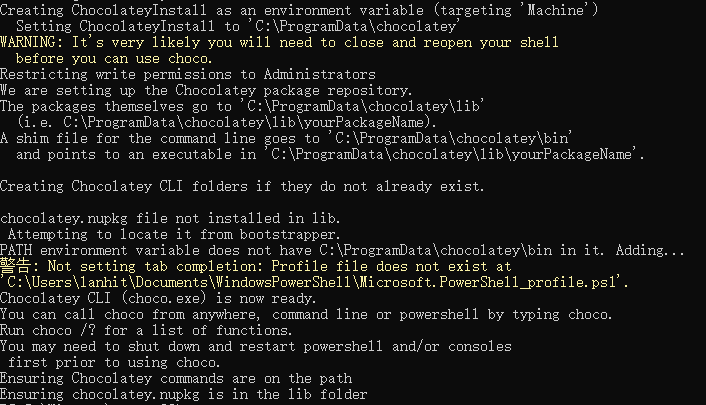
3.安装后在Windows PowerShell中输入:choco
显示版本号,则安装成功。
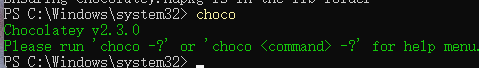
4.安装图形化界面(非必须),代码如下:choco install chocolateygui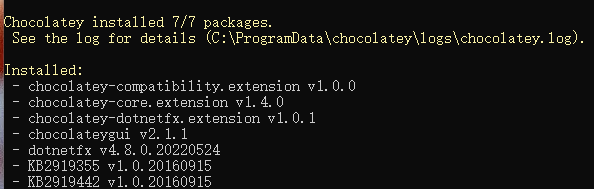
安装之后输入 chocolateygui 打开图形界面(或在开始菜单中打开Chocolatey Gui 软件),选择左侧菜单中的chocolatey,安装你想安装的软件即可。
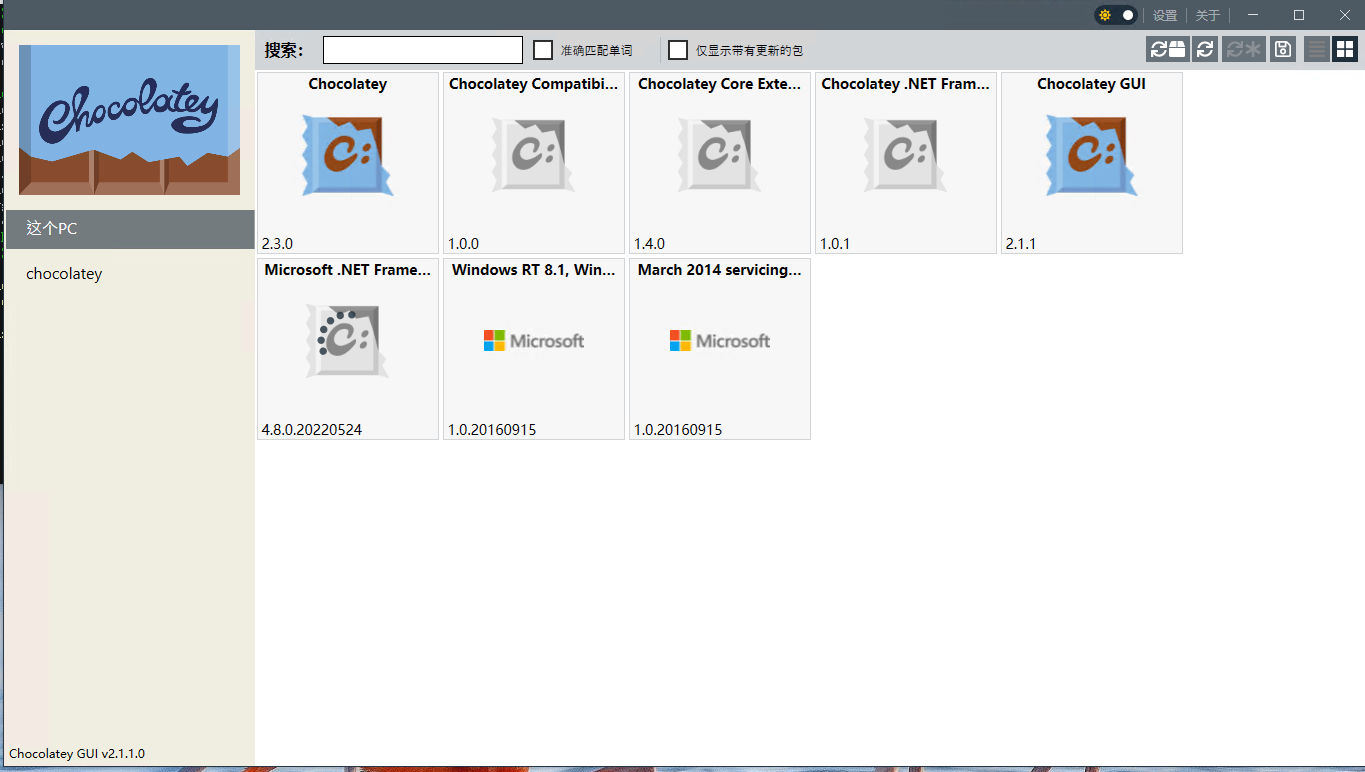
3、安装 Visual Studio 2022 Community Edition
前往 https://visualstudio.microsoft.com/vs/community/
若已经安装,但是没有在开始菜单中找到x86 Native Tools Command Prompt for VS 2022 (or 2019),则需要安装对应组件
1、从开始菜单中搜索Visual Studio Installer
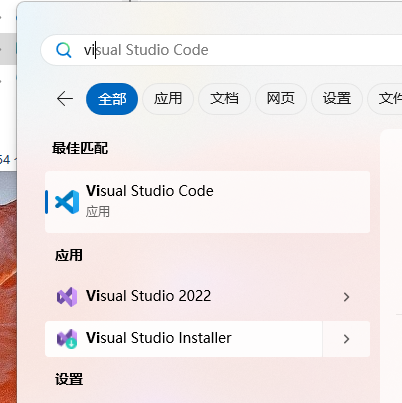
2、打开后选择修改
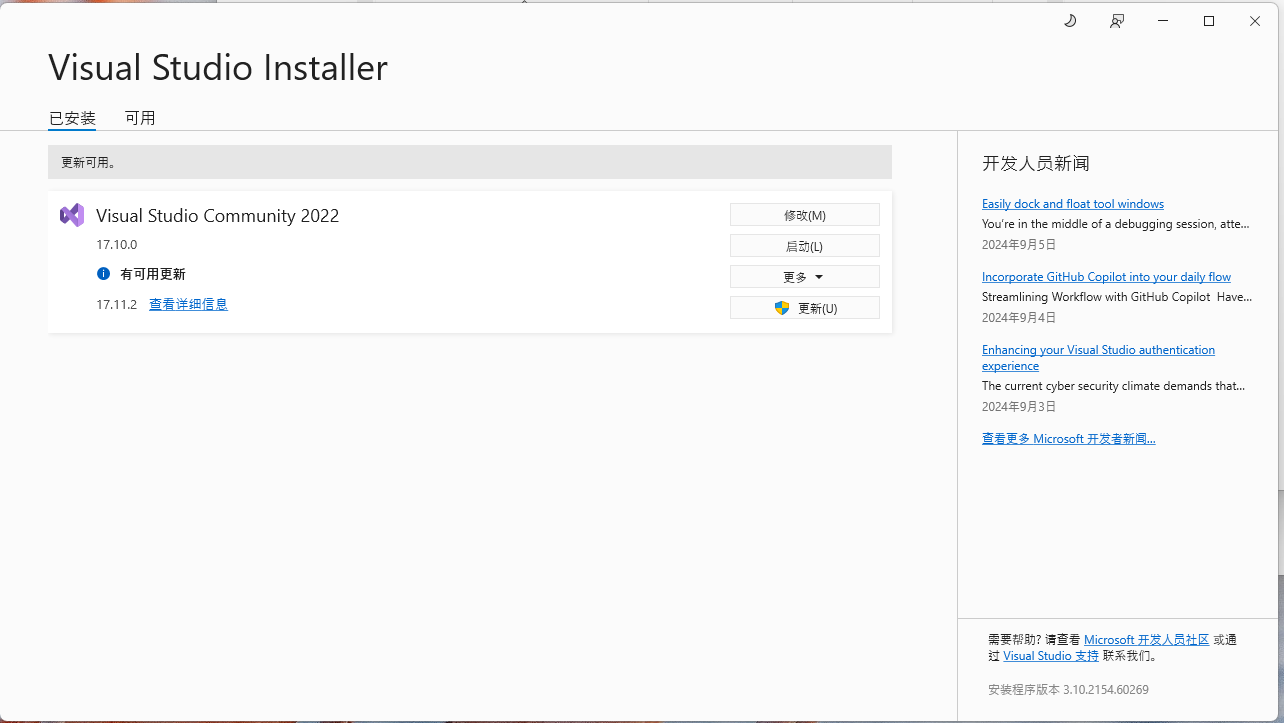
3、找到使用C++的桌面开发选项并勾选,点击右下角的修改
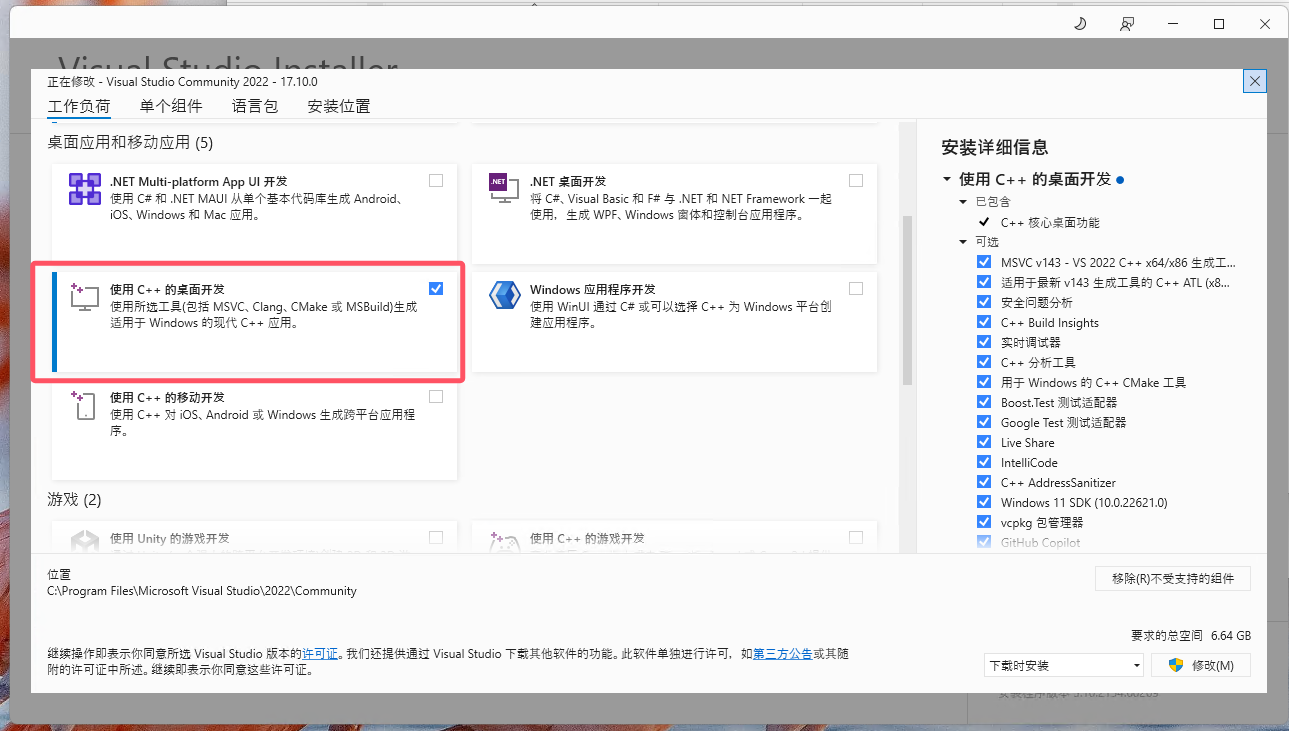
4、等待安装完成
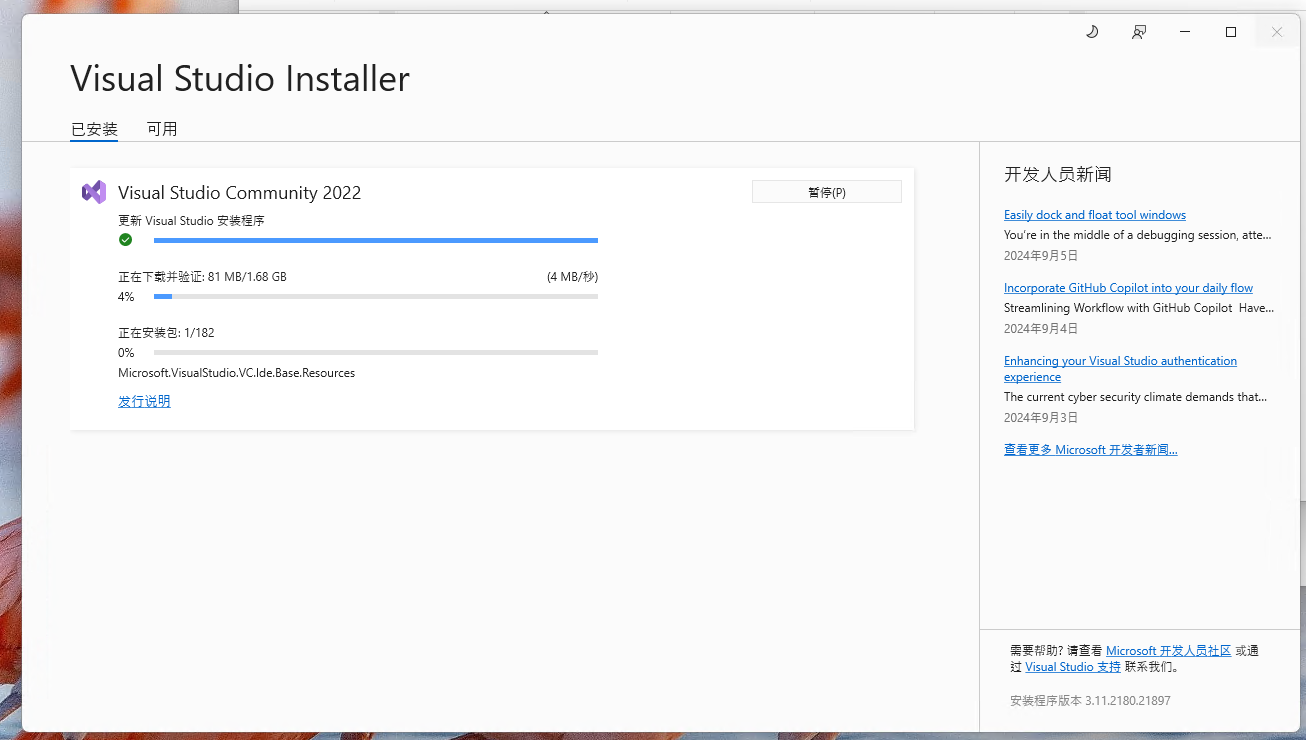
二、使用Visual Studio 2022 进行编译
1、克隆项目
git clone https://github.com/opencpn/opencpn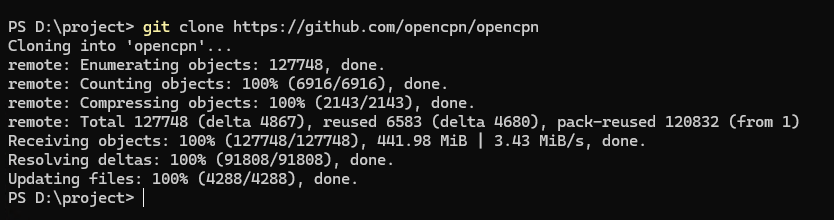
2、编译项目
打开
x86 Native Tools Command Prompt for VS 2022 (or 2019)
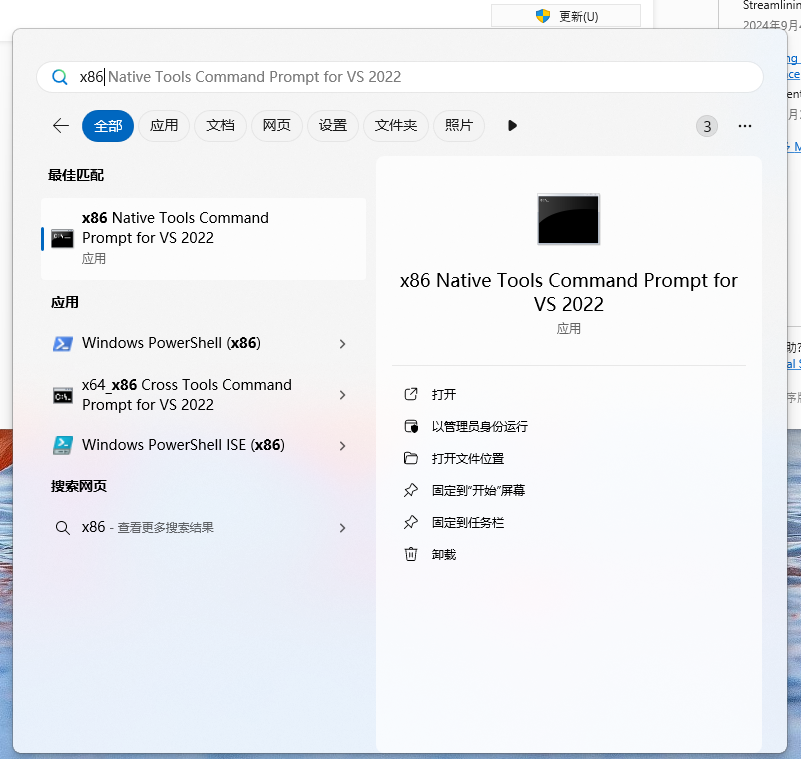
进入到目录后执行.\buildwin\winConfig.bat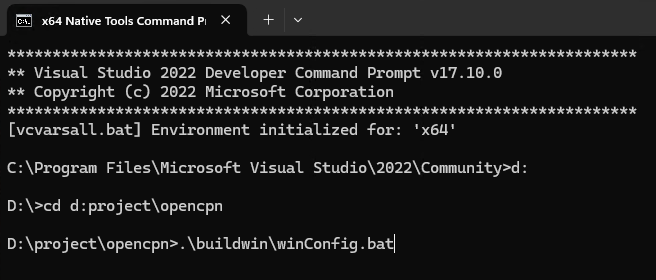
正常会发生编译错误
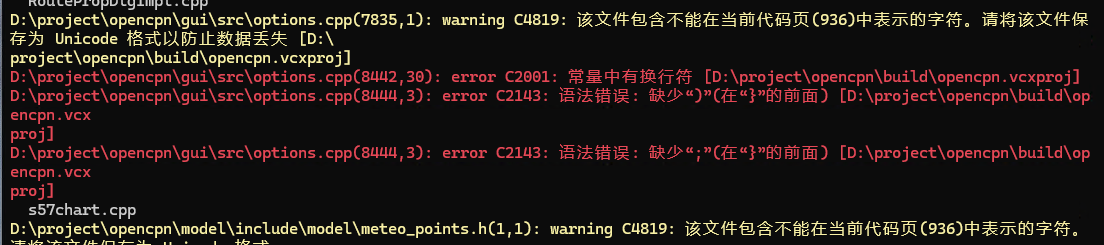
若出现此类错误,打开\opencpn\gui\src\options.cpp,查找zh_TW,将正體字修改为英文
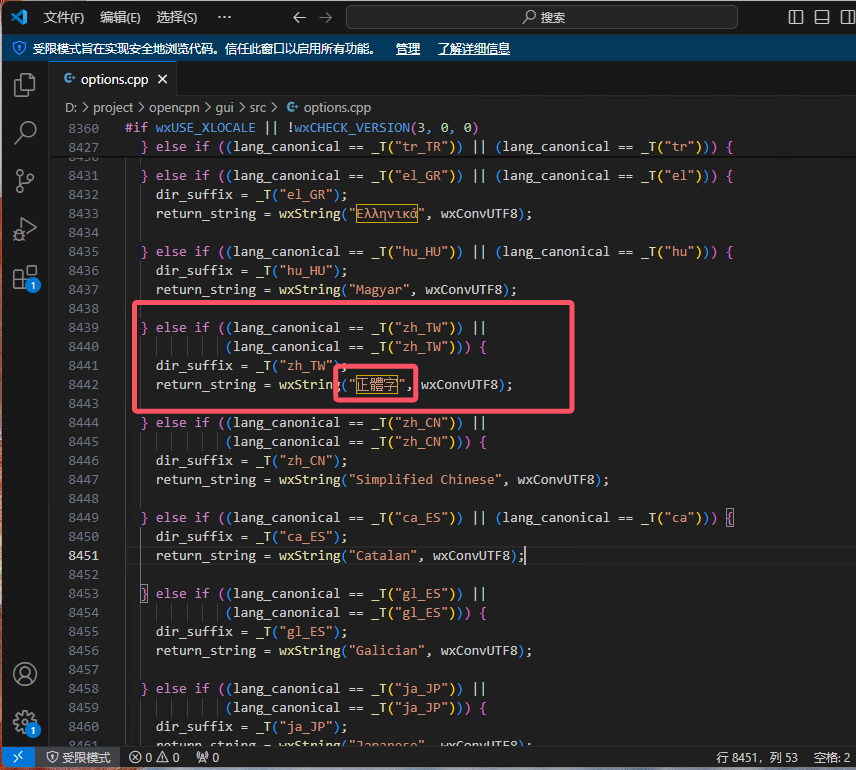
再次执行,等待出现如下提示代表编译成功
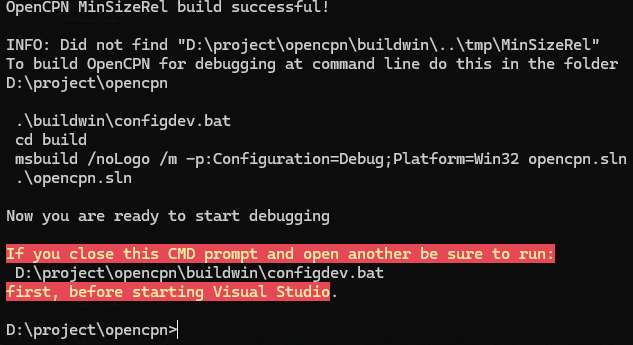
此时,通过.\build\opencpn.sln来打开工程。若要直接使用文件打开,需要执行D:\project\opencpn\buildwin\configdev.bat再打开运行项目
1、通过打开后的界面,点击上方的
本地Windows调试器运行
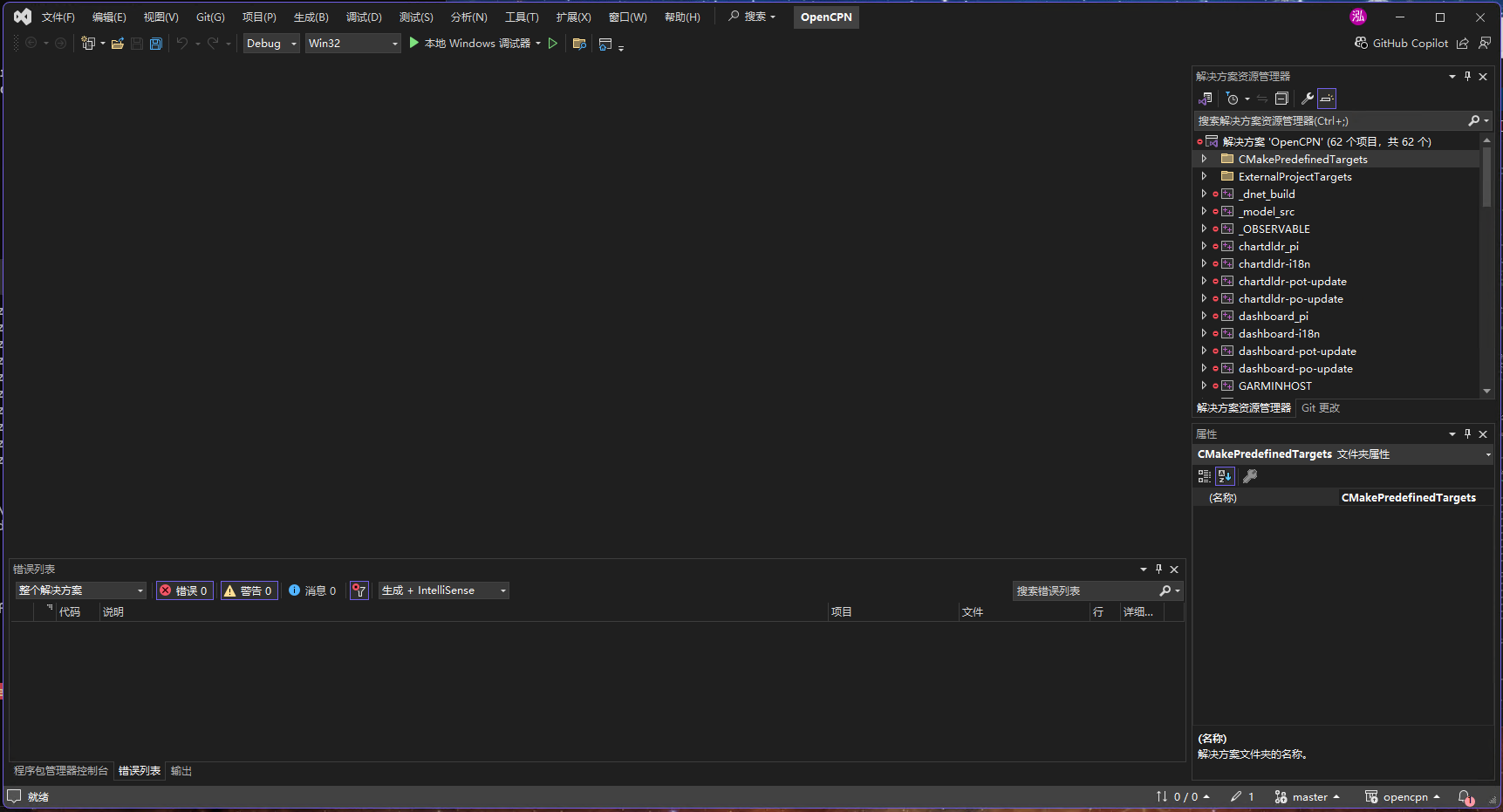
2、弹出以下界面即可代表运行成功,点击取消,打开主程序
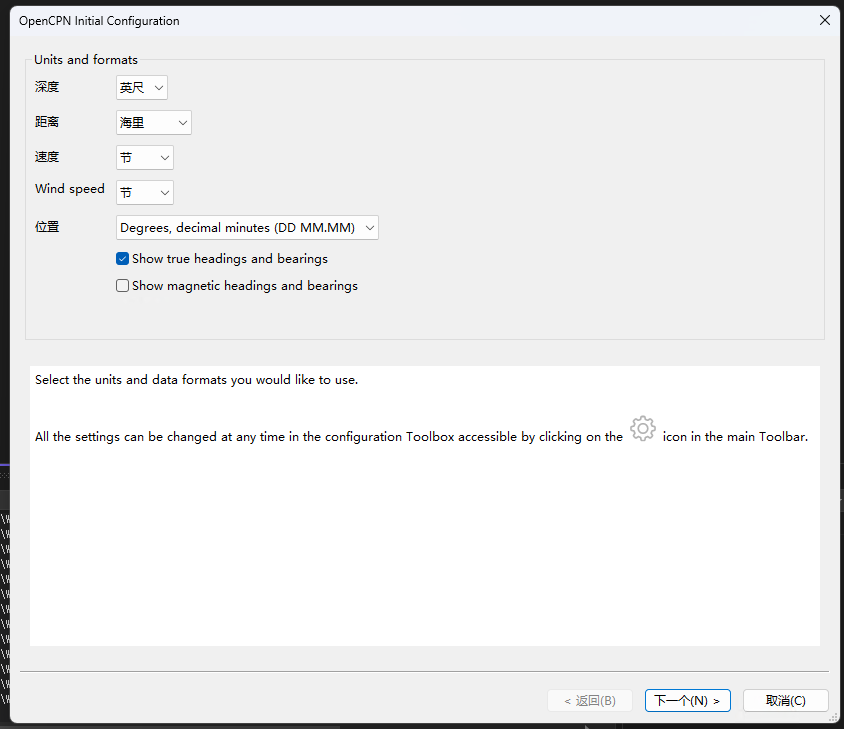
3、欢迎页
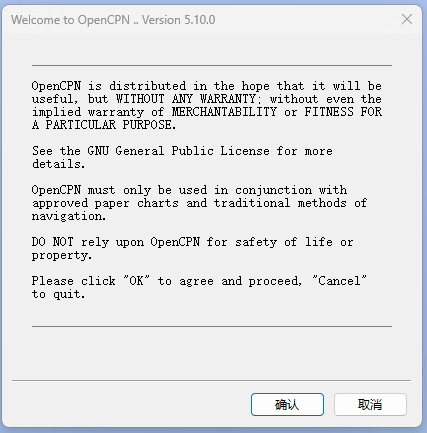
4、成功运行OpenCPN

文章评论